Sign Up to Our Newsletter
- hello@curiositi.com.au
- PO Box 6067 Mount Hutton, NSW, 2290
- 1300 EDTECH (1300 338 324)
Laserbox – Smart Desktop Laser Cutter
Specially designed for education and creation, Laserbox reimagines and redefines laser operating performance by the use of a high-resolution ultra-wide-angle camera together with AI visual algorithm. The machine can auto-identity any official material and then set up the cutting-engraving parameters accordingly. Being a revolutionary laser machine defining operation through hand-drawing, Laserbox makes laser creation easy and fun!
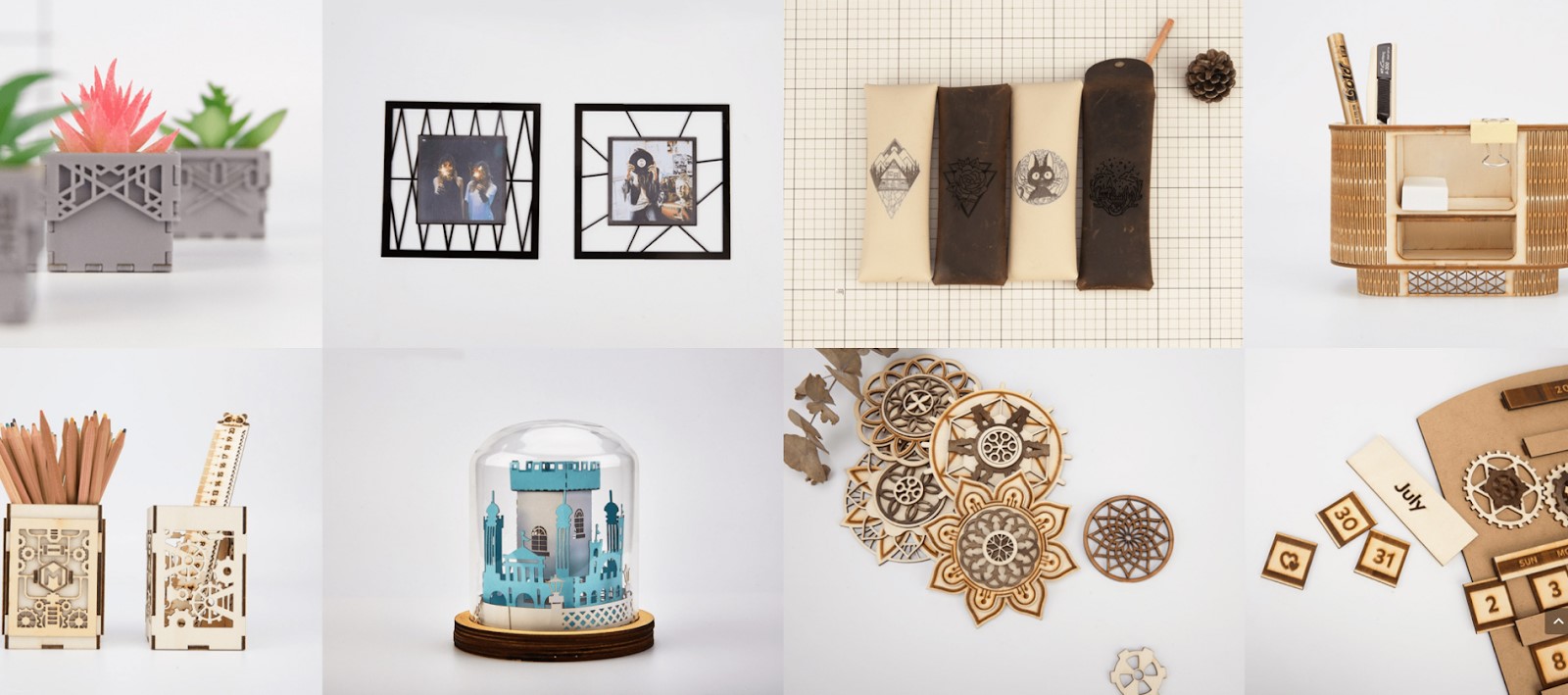
Bring sketch to life
With Makeblock Laserbox, you can bring the creation from sketch to life in just 3 steps.
Easy to use
Makeblock Laserbox can follow the pattern drawn on the piece of material. Just cut or engrave at the click of a button!
Lessons and examples
With complimentary courses, Makeblock Laserbox is a powerful STEAM education tool for both the classroom and home.
Safe and eco-friendly
Equipped with a smoke purifier, Autopause function and intelligent sensors, Makeblock Laserbox is totally safe for classrooms.
Discover Laserbox’s full potential with a range of educational projects and lessons
Packed with full cases and lessons, everyone can get started to create using Laserbox. Offering a structured curriculum consisting of 15 lessons, you can effortlessly pick up the ins and outs of laser-based design. Laserbox surely suits for both personal creation and classroom application.
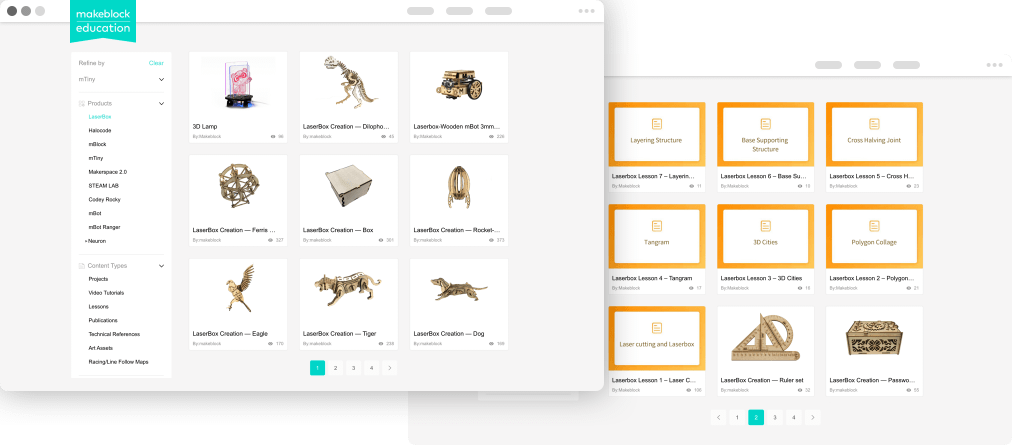
Connection
Wi-Fi, USB, Ethernet
Design software
AutoCAD, Solidworks, Inkscape, CorelDRAW, PowerPoint, Illustrator, Photoshop, Google AutoDraw

File formats
SVG, DXF, JPG, JPEG, PNG, BMP, PDF, TIF, CR2

Unboxing and first use
Intelligent image editing
Laserbox bring sketch to life
Laserbox making custom designs
